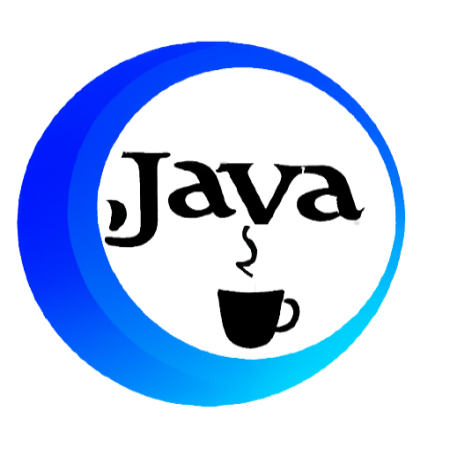In this method, we will tell you that how you can justify any text in seconds by using attribute key value “INTER_WORD”. This is built in feature provided by Android Studio version 3 or above.
Here look into following example where we present with how to justify text in TextView through layout file and programmatically by using “inter_word”.
To justify text in TextView through layout file, add the following attribute key : value ( android:justificationMode="inter_word") to the TextView.
example
<TextView
android:id="@+id/composition_tv"
android:layout_width="match_parent"
android:layout_height="match_parent"
android:fontFamily="@font/sintony"
android:textColor="@color/black"
android:justificationMode="inter_word"
android:visibility="gone"
android:textStyle="normal" />