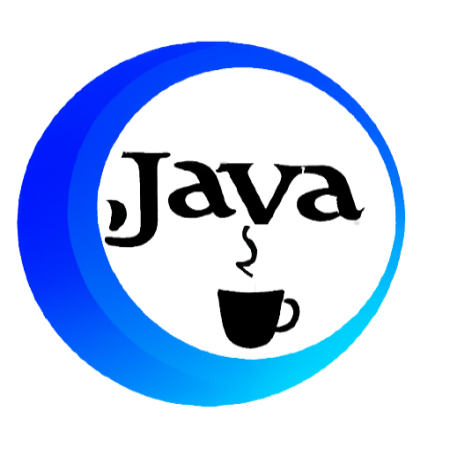To remove the @angular/flex-layout package from your Angular project, you can follow these steps:
Remove the package from your project's dependencies: Open a terminal or command prompt in your project directory and run the following command:
shell
npm uninstall @angular/flex-layout
This command will remove the @angular/flex-layout package from your project's dependencies.
Remove any references to FlexLayoutModule: In your Angular project's code files (e.g., app.module.ts), remove any imports and references to the FlexLayoutModule from the @angular/flex-layout package.
Remove any usage of Flex Layout directives and CSS classes: If your project uses Flex Layout directives (e.g., fxLayout, fxFlex, etc.) and CSS classes provided by @angular/flex-layout, you'll need to update your code and styles accordingly to remove or replace them with alternative solutions.
Save and rebuild your project: After removing the @angular/flex-layout package and updating your code, save your changes and rebuild your Angular project using the appropriate build command (e.g., ng build).
By following these steps, you can effectively remove the @angular/flex-layout package and its usage from your Angular project