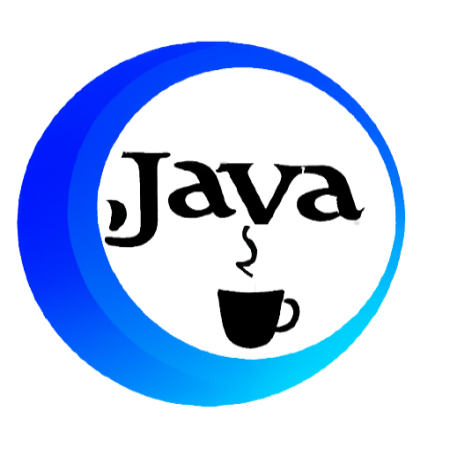Flutter uses hexadecimal ARGB values for colors, which are formatted as const Color(0xAARRGGBB). That first pair of letters, the AA, represents the alpha channel. You must convert your decimal opacity values to hexadecimal values. Here are the steps:
Alpha Hex Value Process
- Take your opacity as a decimal value and multiply it by 255. So, if you have a block that is 50% opaque the decimal value would be .5. For example .5 x 255 = 127.5
- The fraction won't convert to hexadecimal, so you must round your number up or down to the nearest whole number. For example 127.5 rounds up to 128; 55.25 rounds down to 55.
- Enter your decimal value in a decimal-to-hexadecimal converter, like http://www.binaryhexconverter.com/decimal-to-hex-converter, and convert your values.
- If you only get back a single value, prefix it with a zero. For example, if you're trying to get 5% opacity and you're going through this process, you'll end up with the hexadecimal value of D. Add a zero in front of it so it appears as 0D. That's how you find the alpha channel value. I've taken the liberty to put together a list of values for you. Enjoy!
Hex Opacity Values
- 100% — FF
- 95% — F2
- 90% — E6
- 85% — D9
- 80% — CC
- 75% — BF
- 70% — B3
- 65% — A6
- 60% — 99
- 55% — 8C
- 50% — 80
- 45% — 73
- 40% — 66
- 35% — 59
- 30% — 4D
- 25% — 40
- 20% — 33
- 15% — 26
- 10% — 1A
- 5% — 0D
- 0% — 00
Learn more
You can learn more about hexadecimal color strings in Flutter here.
Tags:
flutter