Problem: I face this problem when I update my flutter project ,
ERROR : Could not create an instance of type com.android.build.api.variant.impl.LibraryVariantBuilderImpl.
> Namespace not specified. Specify a namespace in the module's build file: C:\Users\aktarul ahsan\AppData\Local\Pub\Cache\hosted\pub.dev\flutter_sslcommerz-2.3.6\android\build.gradle. See https://d.android.com/r/tools/upgrade-assistant/set-namespace for information about setting the namespace.
Solved: find the location which path are show. just add a namespace .
Solution:
Solution:
android {
compileSdkVersion 34
if (project.android.hasProperty("namespace")) {
namespace = "name of package" // change your package name like com.aait.testforplugin
}
Tags:
flutter
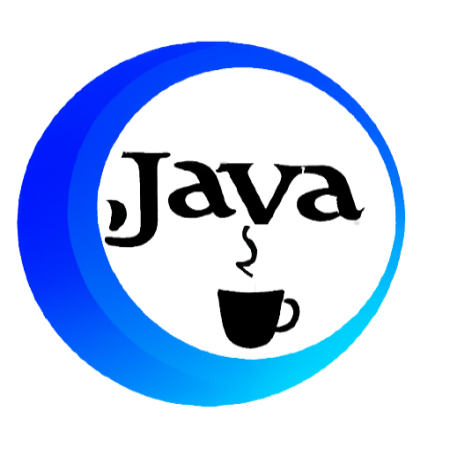
this is good article.
ReplyDelete