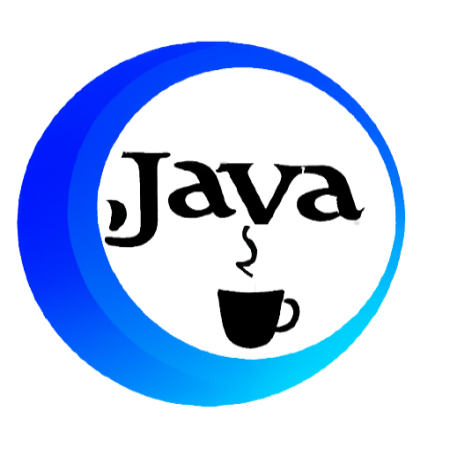SAP ABAP Interview Questions and Answers.
1) What is SAP ABAP?
- ABAP data dictionary represents metadata(i.e. data about data) that is present inside the SAP database in addition to the metadata maintained by the database. A data dictionary allows the necessary description of all the data without redundancies that are used in the system. New or updated information will be provided automatically for all the system components. This ensures data security, data consistency, and data integrity.
- It describes the logical structures of certain objects that can be used in the development of the ABAP/4 application and can also display the underlying relational database in tables.
- The data dictionary is useful in creating and managing data definitions as well as in creating Tables, Domains, Views, Data Elements, and Types. Also, it supports a few standard functions for editing screen fields like assigning input help to the field of a screen.
3) Differentiate between transparent and pool tables.
| Transparent Table | Pool Table |
|---|---|
| It has one to one relation with the database table | It has many to one relationship with the database table |
| It contains only a single table | It contains a large number of small tables |
| Stores master data | Stores customizing data or system data |
| A secondary index can be created | A secondary index cannot be created |
| Can be accessed using Open and Native SQL | Can be accessed only using Open SQL |
| The database table will have the same name, the same number of fields, and the same field names | The database table will have a different name, different number of fields, and different field names |
4. What is Web Dynpro for ABAP?
Web Dynpro(WD) is an SAP standard user interface technology for ABAP and is used for developing web-based applications in SAP using the development concepts and techniques of SAP. It provides a front-end web user interface for connection with backend SAP R/3 systems to access data and also for reporting. It has a graphical development environment along with a runtime environment that has specific development tools that are combined in the ABAP Workbench.
5. What are internal tables?
In SAP ABAP (Advanced Business Application Programming), internal tables are data structures used to store and manipulate data within an ABAP program. These tables are similar to arrays or data collections in other programming languages, but they have specific features and characteristics that make them well-suited for handling database records, query results, and other structured data in SAP applications.
6. What do you mean by BDC (Batch Data Communications) programming?
BDC is an automatic procedure to transfer large or external data into SAP system. ‘Queue file’ is the central component of the transfer, which receives the data through batch input programs and groups that are associated into ‘sessions’.
7. List down the functional modules used in sequence in BDC?
There are 3 functional modules that are used in sequence to perform data transfer successfully using BDC programming. They are
a) BDC_OPEN_GROUP
b) BDC_INSERT
c) BDC_CLOSE_GROUP
8. What is ALV(Application List Viewer) Programming in SAP ABAP?
ALV Programming in SAP ABAP is a pivotal element for developers aiming to deliver interactive, user-centric table displays for efficient data handling and reporting in SAP systems. The ALV, short for Application List Viewer, is a robust framework designed by SAP to facilitate the creation of lists, grids, and tables that present data in a structured, consistent, and engaging format, significantly improving the end-user experience within SAP applications.
Key Features of ALV Programming:
- Interactive Data Displays: Craft dynamic ALV grids, lists, or trees tailored to meet diverse data presentation needs.
- User-Friendly Functionality: Equip your data displays with user-centric features like sorting, filtering, and data aggregation to streamline user interactions.
- Core Components of ALV Programming:
- ALV Object Model: The backbone for defining the structure and behavior of ALV displays.
- ALV Grid Control: A versatile tool for creating sophisticated grid-based layouts.
- ALV List Control: Ideal for generating straightforward list views.
- ALV Tree Control: Enables hierarchical data structuring for intuitive navigation.
- ALV Function Modules: The building blocks that power the functionality of ALV components.
By integrating ALV programming into your SAP ABAP development process, you unlock the potential for enhanced data visualization and reporting capabilities. This not only elevates the user experience but also streamlines the decision-making process through well-organized data representation.