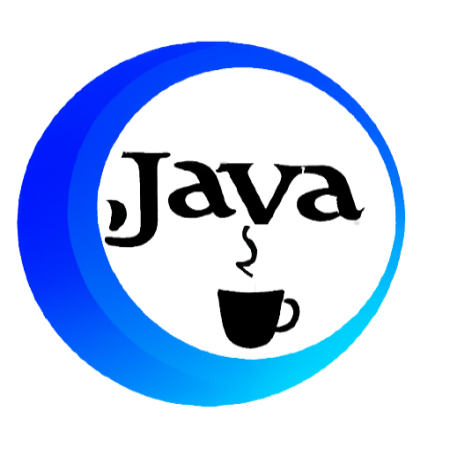Title: Setting Up Launcher Icons in Flutter: A Step-by-Step Guide
Introduction:
In the world of Flutter development, creating a distinctive and professional look for your app starts with the launcher icon. This small but crucial visual element represents your app on users' devices, making it essential to customize it according to your brand. In this guide, we'll walk through the process of setting up launcher icons in your Flutter project, step by step.
Step 1: Add Dependencies to pubspec.yaml
Open your `pubspec.yaml` file and add the following dependencies under `dev_dependencies`:
dev_dependencies:
flutter_test:
sdk: flutter
flutter_launcher_icons: ^0.13.1
This ensures that you have the necessary package to manage launcher icons in your Flutter app.
Step 2: Upload Your Image/Icon
Create a folder named 'images' in your project directory and upload your desired logo as 'logo.png' within this folder. Update your `pubspec.yaml` file with the following configuration, specifying the image path:
flutter_icons:
image_path: "images/logo.png"
android: true
ios: true
This step informs Flutter about the location of your app's logo.
Step 3: Run Terminal Commands
Open your terminal and execute the following commands:
flutter pub get
flutter pub run flutter_launcher_icons:main
The first command fetches the necessary dependencies, while the second one runs the Flutter Launcher Icons tool to apply the icon configurations.
Step 4: Verify Changes
After successfully executing the commands, your launcher icon should be updated with the specified image. Run your Flutter app, and you should see your customized launcher icon on both Android and iOS devices.
Step 5: You're Done!
Congratulations! You've successfully set up a customized launcher icon for your Flutter app. This small but impactful visual element enhances your app's branding and provides a more polished user experience.
Conclusion:
Taking the time to customize your app's launcher icon is a simple yet effective way to make your Flutter project stand out. By following these steps, you ensure that users recognize and remember your app among the multitude of applications on their devices. Happy coding!