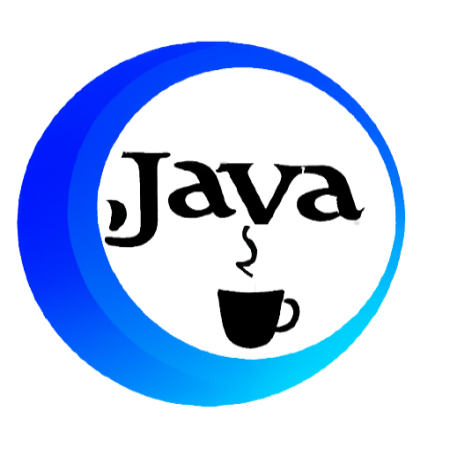1. first backup your info.plist and AppDelegate.swift file if you add extra configure.
2. Delete pods folder from your project/ios
and run this command in your terminal
1. flutter create --platform ios .
2. cd ios
3. pod cache clean —all
4. pod clean
5. pod deintegrate
6. sudo gem install cocoapods-deintegrate cocoapods-clean
7. sudo arch -x86_64 gem install ffi
8. arch -x86_64 pod repo update
9. arch -x86_64 pod install
Finally restore your info.plist and AppDelegate.swift file
Tags:
flutter